
Step-by-Step AR-15 Drop-In Quad Rail Installation
Posted by Monstrum on Jan 30th 2019
Warning: Always check and make sure the firearm is unloaded before attempting any modifications
Recommended tools:
Handguard Removal tool
Hex Key (included in every Monstrum Tactical AR-15 Drop-In Quad Rail Handguard package)

1. Remove the stock plastic handguard using the handguard removal tool by applying downward pressure to the delta ring. The delta ring is spring loaded and should compress downward, allowing for removal of the handguard.

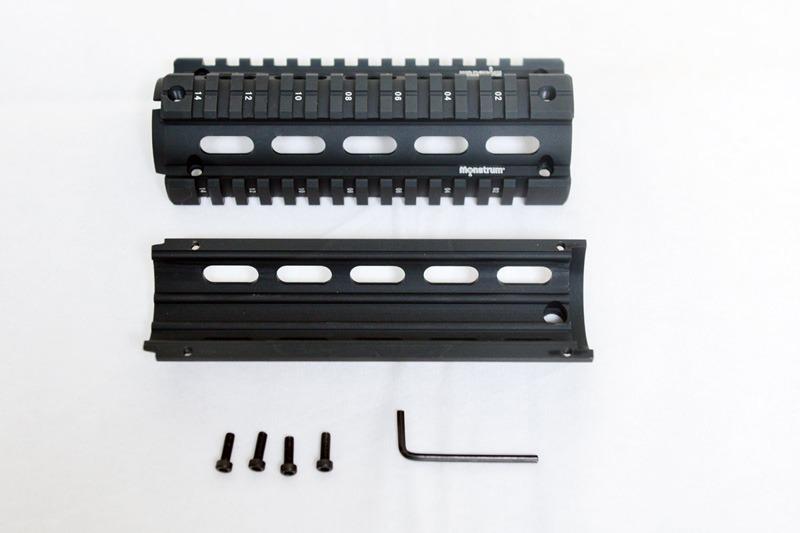
2: Remove the hex screws from the Monstrum Tactical Drop-In quad rail, separate the quad rail into two halves.

3. Using the handguard removal tool, hold the delta ring down and place the lower half of the quad rail handguard in place.
The tapered end (the end with the inward curved lip) of the quad rail should point toward the receiver. The tapered end of the quad rail should tuck inside of the delta ring.

4. Place the top half of the quad rail into place making sure the two halves fit together. On the front end, the two halves of the quad rail should fit into place around the circular front end cap.

5. Using the provided hex key and screws, tighten the two halves of the quad rail to each other. The two halves do not come together completely. Screw together until the top and bottom halves both tighten securely around the circular end cap. The quad rail should now be held in place against the front sight post by the tension created from the delta ring, and further stabilized by the four set screws.

6. Attach any Monstrum Tactical rail covers or accessories (optional). Installation of Monstrum Tactical rail covers in Flat Dark Earth is shown above.


